 Since Dynamics NAV version 5, when RIM was introduced there has been the functionality for Data Migration and Master Data Templates. I have never really used the Migration tool, as it just seemed to be too limited, compared to what you can accomplish with standard dataports. During my last go-live the customer was using the Master Data Templates, which is a nice little tool – still with a lot of limitations.
Since Dynamics NAV version 5, when RIM was introduced there has been the functionality for Data Migration and Master Data Templates. I have never really used the Migration tool, as it just seemed to be too limited, compared to what you can accomplish with standard dataports. During my last go-live the customer was using the Master Data Templates, which is a nice little tool – still with a lot of limitations.
The usages I have seen of the tool has primarily been around the common master data tables, such as Customer, Vendor and Items. Often there are some confusion around templates used for Customers, as there are “Data Templates” (generic templates) and “Customer Templates” (customer specific templates used from Contacts / Relationship Management).
Lets get into some details, (in the classic client): Continue reading »
 Back in January 2011 i wrote about the NAV Launcher, a project based on the Navision Starter v1.2 orignally created by Sergey Gazizyanov back in 2006. Well, i realized that i never put a download link on the site.
Back in January 2011 i wrote about the NAV Launcher, a project based on the Navision Starter v1.2 orignally created by Sergey Gazizyanov back in 2006. Well, i realized that i never put a download link on the site.
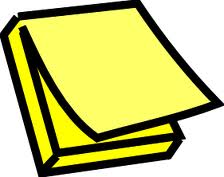 In Dynamics NAV 2009 RTC you have the new functionality with Notifications. It allows you to create notifications and send them to other users, so it shows up in their “My Notification” on the Role Center. The notifications are actually stored in the “Record Link” table as a BLOB field.
In Dynamics NAV 2009 RTC you have the new functionality with Notifications. It allows you to create notifications and send them to other users, so it shows up in their “My Notification” on the Role Center. The notifications are actually stored in the “Record Link” table as a BLOB field. You know the hoops you have to jump before you got Visual Studio setup for creating a RTC add-in. Well look no further Christian Abeln published a couple of great templates to use in Visual Studio, that will help you create your add-ins much faster and easier.
You know the hoops you have to jump before you got Visual Studio setup for creating a RTC add-in. Well look no further Christian Abeln published a couple of great templates to use in Visual Studio, that will help you create your add-ins much faster and easier.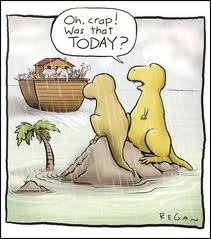 As “Dinosaur”-tech as it might seem these days with most blogs posting about RTC, dataports is still one of the easiest ways to import data into NAVision. Having to search my old databases for a quick way to handle headers in datafiles, i thought i would share this with you. Hopefully Google will answer you with this post next time you have to do it :).
As “Dinosaur”-tech as it might seem these days with most blogs posting about RTC, dataports is still one of the easiest ways to import data into NAVision. Having to search my old databases for a quick way to handle headers in datafiles, i thought i would share this with you. Hopefully Google will answer you with this post next time you have to do it :). Thanks to Microsoft Reporting Services PDF Rendering Extension, all RTC reports can be exported to PDF. At least that is benefit coming back to us, while struggling with the report creations (read post from Alex Chow:
Thanks to Microsoft Reporting Services PDF Rendering Extension, all RTC reports can be exported to PDF. At least that is benefit coming back to us, while struggling with the report creations (read post from Alex Chow:  This post is a follow up to some of my previous posts about the Send to Word/Excel features of Dynamics NAV. As you know, it uses a stylesheet (xslt file), that is being read into memory and the codeunit 403 inserts values into the document.
This post is a follow up to some of my previous posts about the Send to Word/Excel features of Dynamics NAV. As you know, it uses a stylesheet (xslt file), that is being read into memory and the codeunit 403 inserts values into the document. Since the days of Visual Basic 6, where we were creating OCX (Custom Controls) for Navision, and up till now with COM Interop with .NET programming language, the .NET platform has become a great development platform. But because of the limitations of interoperability in NAV we haven’t been able to use true .NET assemblies directly within NAV.
Since the days of Visual Basic 6, where we were creating OCX (Custom Controls) for Navision, and up till now with COM Interop with .NET programming language, the .NET platform has become a great development platform. But because of the limitations of interoperability in NAV we haven’t been able to use true .NET assemblies directly within NAV. One of the most difficult errors in NAV to troubleshoot is: “The transaction cannot be completed because it will cause inconsistencies in the G/L Entry table”. In a standard, unmodified database it is usually related to tax/rounding issues. And in customized databases, it can be all sorts of issues.
One of the most difficult errors in NAV to troubleshoot is: “The transaction cannot be completed because it will cause inconsistencies in the G/L Entry table”. In a standard, unmodified database it is usually related to tax/rounding issues. And in customized databases, it can be all sorts of issues.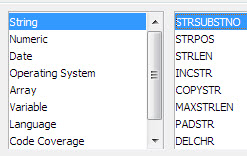 Using the built-in string functions in Dynamics NAV usually gives you all the string manipulation options you need. But a common request is replacing a special char with a new string value. This example came from the previous post on
Using the built-in string functions in Dynamics NAV usually gives you all the string manipulation options you need. But a common request is replacing a special char with a new string value. This example came from the previous post on 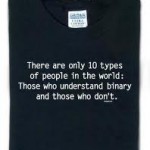 Yesterdays post on assigning MenuSuite Menu’s programatically got a lot of hits, and i have been getting a couple of emails about how to create the data for the blob field. In this post I will show how to build the BLOB generator i Dynamics NAV.
Yesterdays post on assigning MenuSuite Menu’s programatically got a lot of hits, and i have been getting a couple of emails about how to create the data for the blob field. In this post I will show how to build the BLOB generator i Dynamics NAV. The other day i was reading Mayank’s new blog
The other day i was reading Mayank’s new blog  Here is another useful tool made by Rashed Amini aka. ara3n, i often use, when i have to “retrofit” objects from a newer version of NAV into an older version. Im sure you have tried this plenty of times, importing a 2009 object into a version 5 database – causing a crashed client. This is due to some of the new properties/triggers in the 2009 client that did not exist in previous version. Luckily the FOB files are backwards compatible, but for the tables, xmlports and reports it causes problems. Forms, Dataports and Codeunits works just fine.
Here is another useful tool made by Rashed Amini aka. ara3n, i often use, when i have to “retrofit” objects from a newer version of NAV into an older version. Im sure you have tried this plenty of times, importing a 2009 object into a version 5 database – causing a crashed client. This is due to some of the new properties/triggers in the 2009 client that did not exist in previous version. Luckily the FOB files are backwards compatible, but for the tables, xmlports and reports it causes problems. Forms, Dataports and Codeunits works just fine. Yet another…! As a regular Dynamics NAV blog reader i am sure you have seen this before, in various flavors, but here is a simple yet powerful splash screen. The main purpose of this splash screen, has been to easily identify development, test and live database configurations, and also show information about the current object version in the database.
Yet another…! As a regular Dynamics NAV blog reader i am sure you have seen this before, in various flavors, but here is a simple yet powerful splash screen. The main purpose of this splash screen, has been to easily identify development, test and live database configurations, and also show information about the current object version in the database. Since Dynamics NAV version 5, when RIM was introduced there has been the functionality for Data Migration and Master Data Templates. I have never really used the Migration tool, as it just seemed to be too limited, compared to what you can accomplish with standard dataports. During my last go-live the customer was using the Master Data Templates, which is a nice little tool – still with a lot of limitations.
Since Dynamics NAV version 5, when RIM was introduced there has been the functionality for Data Migration and Master Data Templates. I have never really used the Migration tool, as it just seemed to be too limited, compared to what you can accomplish with standard dataports. During my last go-live the customer was using the Master Data Templates, which is a nice little tool – still with a lot of limitations.


Recent Comments