 This morning i was reading the blog post from Arend-Jan Kaufmann regarding opening Classic databases with the correct executable version. You can see his blog post here:
This morning i was reading the blog post from Arend-Jan Kaufmann regarding opening Classic databases with the correct executable version. You can see his blog post here:
Suggestion for Available Databases Form in Dynamics NAV
It reminded me of a tool i basically use on a daily basis, as well as many other people in my company. It is an extended version of the Navision Starter v1.2 orignally created by Sergey Gazizyanov back in 2006. I have added support for the latest version, as well as shell integration for native databases (*.fdb), so you just double click on the FDB file.
The launcher will determine the database version from both SQL and native databases, and choose the right client executable to open the database with. It also can do automated login with database login, by using a default password like sa/sa.
See here for a quick overview…
Continue reading »

 Thanks to Microsoft Reporting Services PDF Rendering Extension, all RTC reports can be exported to PDF. At least that is benefit coming back to us, while struggling with the report creations (read post from Alex Chow:
Thanks to Microsoft Reporting Services PDF Rendering Extension, all RTC reports can be exported to PDF. At least that is benefit coming back to us, while struggling with the report creations (read post from Alex Chow:  This post is a follow up to some of my previous posts about the Send to Word/Excel features of Dynamics NAV. As you know, it uses a stylesheet (xslt file), that is being read into memory and the codeunit 403 inserts values into the document.
This post is a follow up to some of my previous posts about the Send to Word/Excel features of Dynamics NAV. As you know, it uses a stylesheet (xslt file), that is being read into memory and the codeunit 403 inserts values into the document. Last week while being onsite at a customers site, we suddenly needed the ability to compare 2 records to see if any changes were done to the data. We were using the Archive functionality for Purchase Headers, and due to some needed modifications (in the release function) we ended up storing a lot of versions of the same Purchase Header, even though no changes were actually made. With hundreds of Purchase lines and thousands of document dimensions, the Purchase Header/Line/Dimension Archive tables were suddenly almost 50% of the total database size!
Last week while being onsite at a customers site, we suddenly needed the ability to compare 2 records to see if any changes were done to the data. We were using the Archive functionality for Purchase Headers, and due to some needed modifications (in the release function) we ended up storing a lot of versions of the same Purchase Header, even though no changes were actually made. With hundreds of Purchase lines and thousands of document dimensions, the Purchase Header/Line/Dimension Archive tables were suddenly almost 50% of the total database size!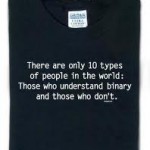 Yesterdays post on assigning MenuSuite Menu’s programatically got a lot of hits, and i have been getting a couple of emails about how to create the data for the blob field. In this post I will show how to build the BLOB generator i Dynamics NAV.
Yesterdays post on assigning MenuSuite Menu’s programatically got a lot of hits, and i have been getting a couple of emails about how to create the data for the blob field. In this post I will show how to build the BLOB generator i Dynamics NAV.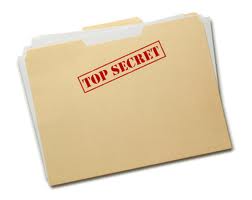 After switching blogging software, due to a server crash i never really got the old posts reposted from the original blog. I have had a lot of requests for one particular post: Dynamics NAV and the ROT table. I started finding the old backup of the database, to restore the post and realized it is almost 3 years old. Cant believe how fast times goes by. But after reading the very interesting post from Waldo about their new tool ReVision i came to think of this old post. (unfortunately i will not be at Directions in San Diego myself, even though i just live a couple of hours from there! But i hope to get some updates from people seeing the tool demonstrated!).
After switching blogging software, due to a server crash i never really got the old posts reposted from the original blog. I have had a lot of requests for one particular post: Dynamics NAV and the ROT table. I started finding the old backup of the database, to restore the post and realized it is almost 3 years old. Cant believe how fast times goes by. But after reading the very interesting post from Waldo about their new tool ReVision i came to think of this old post. (unfortunately i will not be at Directions in San Diego myself, even though i just live a couple of hours from there! But i hope to get some updates from people seeing the tool demonstrated!). Yet another…! As a regular Dynamics NAV blog reader i am sure you have seen this before, in various flavors, but here is a simple yet powerful splash screen. The main purpose of this splash screen, has been to easily identify development, test and live database configurations, and also show information about the current object version in the database.
Yet another…! As a regular Dynamics NAV blog reader i am sure you have seen this before, in various flavors, but here is a simple yet powerful splash screen. The main purpose of this splash screen, has been to easily identify development, test and live database configurations, and also show information about the current object version in the database. Since Dynamics NAV version 5, when RIM was introduced there has been the functionality for Data Migration and Master Data Templates. I have never really used the Migration tool, as it just seemed to be too limited, compared to what you can accomplish with standard dataports. During my last go-live the customer was using the Master Data Templates, which is a nice little tool – still with a lot of limitations.
Since Dynamics NAV version 5, when RIM was introduced there has been the functionality for Data Migration and Master Data Templates. I have never really used the Migration tool, as it just seemed to be too limited, compared to what you can accomplish with standard dataports. During my last go-live the customer was using the Master Data Templates, which is a nice little tool – still with a lot of limitations.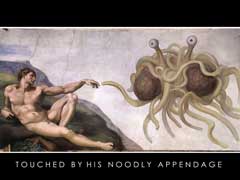 As a NAV developer there are basically only 2 books to live by:
As a NAV developer there are basically only 2 books to live by:


Recent Comments