 Every time you copy/paste data from NAV to Excel, you always run into the “intelligent” way Excel handles data. Excel’s default number format is “General”. Unfortunately this has some drawbacks, especially when you paste in data from another application.
Every time you copy/paste data from NAV to Excel, you always run into the “intelligent” way Excel handles data. Excel’s default number format is “General”. Unfortunately this has some drawbacks, especially when you paste in data from another application.
Lets do this example, enter in a new cell with Number Format General, the value “001010”, and you will see Excel stores this as 1010, since it determined your value to be a Number. Of course we wanted it to be the equivalent of a NAV Code field, and expected Excel to keep it like “001010”. In order to do this you can for the field tell it is text by adding a ‘ in front. So far so good….
But when doing a copy/paste you dont have that option, so what to do?
Continue reading »
 Back in January 2011 i wrote about the NAV Launcher, a project based on the Navision Starter v1.2 orignally created by Sergey Gazizyanov back in 2006. Well, i realized that i never put a download link on the site.
Back in January 2011 i wrote about the NAV Launcher, a project based on the Navision Starter v1.2 orignally created by Sergey Gazizyanov back in 2006. Well, i realized that i never put a download link on the site.
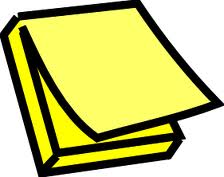 In Dynamics NAV 2009 RTC you have the new functionality with Notifications. It allows you to create notifications and send them to other users, so it shows up in their “My Notification” on the Role Center. The notifications are actually stored in the “Record Link” table as a BLOB field.
In Dynamics NAV 2009 RTC you have the new functionality with Notifications. It allows you to create notifications and send them to other users, so it shows up in their “My Notification” on the Role Center. The notifications are actually stored in the “Record Link” table as a BLOB field. You know the hoops you have to jump before you got Visual Studio setup for creating a RTC add-in. Well look no further Christian Abeln published a couple of great templates to use in Visual Studio, that will help you create your add-ins much faster and easier.
You know the hoops you have to jump before you got Visual Studio setup for creating a RTC add-in. Well look no further Christian Abeln published a couple of great templates to use in Visual Studio, that will help you create your add-ins much faster and easier.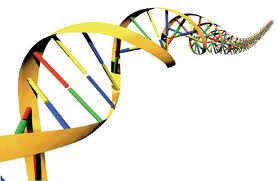 In my search for some information about getting Item Tracking via ADCS to work with MRP/MPS in Dynamics NAV i noticed, that when i searched for specific terms of functions in NAV objects a website kept popping up in the Google search results.
In my search for some information about getting Item Tracking via ADCS to work with MRP/MPS in Dynamics NAV i noticed, that when i searched for specific terms of functions in NAV objects a website kept popping up in the Google search results. This morning i was reading the blog post from Arend-Jan Kaufmann regarding opening Classic databases with the correct executable version. You can see his blog post here:
This morning i was reading the blog post from Arend-Jan Kaufmann regarding opening Classic databases with the correct executable version. You can see his blog post here: 18 days into the new year of 2011, and still wondering where 2010 went? Since the last postings things have been busy with end of year tasks for customers, holiday with the family and here early 2011 a NAV 3.60 to NAV 2009 upgrade.
18 days into the new year of 2011, and still wondering where 2010 went? Since the last postings things have been busy with end of year tasks for customers, holiday with the family and here early 2011 a NAV 3.60 to NAV 2009 upgrade. Every time you copy/paste data from NAV to Excel, you always run into the “intelligent” way Excel handles data. Excel’s default number format is “General”. Unfortunately this has some drawbacks, especially when you paste in data from another application.
Every time you copy/paste data from NAV to Excel, you always run into the “intelligent” way Excel handles data. Excel’s default number format is “General”. Unfortunately this has some drawbacks, especially when you paste in data from another application.


Recent Comments