 Cronus was known as the leader and the youngest of the first generation of Titans to most people, but in the Dynamics NAV community it is known as the the demonstration company name for Dynamics NAV. It comes with its own CRONUS license, that allows you to testdrive the system. Most people think it only allows you to use it to evaluate the application features in Dynamics NAV, but it actually also allows you to test parts of the development environment.
Cronus was known as the leader and the youngest of the first generation of Titans to most people, but in the Dynamics NAV community it is known as the the demonstration company name for Dynamics NAV. It comes with its own CRONUS license, that allows you to testdrive the system. Most people think it only allows you to use it to evaluate the application features in Dynamics NAV, but it actually also allows you to test parts of the development environment.
Not a lot, but it gives you access to inserting fields on an existing table, adding them to a existing form. As well as creating new forms and reports. What objects does it give access to?

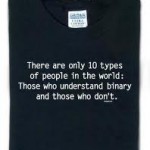 Yesterdays post on assigning MenuSuite Menu’s programatically got a lot of hits, and i have been getting a couple of emails about how to create the data for the blob field. In this post I will show how to build the BLOB generator i Dynamics NAV.
Yesterdays post on assigning MenuSuite Menu’s programatically got a lot of hits, and i have been getting a couple of emails about how to create the data for the blob field. In this post I will show how to build the BLOB generator i Dynamics NAV. The other day i was reading Mayank’s new blog
The other day i was reading Mayank’s new blog 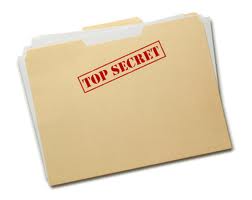 After switching blogging software, due to a server crash i never really got the old posts reposted from the original blog. I have had a lot of requests for one particular post: Dynamics NAV and the ROT table. I started finding the old backup of the database, to restore the post and realized it is almost 3 years old. Cant believe how fast times goes by. But after reading the very interesting post from Waldo about their new tool ReVision i came to think of this old post. (unfortunately i will not be at Directions in San Diego myself, even though i just live a couple of hours from there! But i hope to get some updates from people seeing the tool demonstrated!).
After switching blogging software, due to a server crash i never really got the old posts reposted from the original blog. I have had a lot of requests for one particular post: Dynamics NAV and the ROT table. I started finding the old backup of the database, to restore the post and realized it is almost 3 years old. Cant believe how fast times goes by. But after reading the very interesting post from Waldo about their new tool ReVision i came to think of this old post. (unfortunately i will not be at Directions in San Diego myself, even though i just live a couple of hours from there! But i hope to get some updates from people seeing the tool demonstrated!). Here is another useful tool made by Rashed Amini aka. ara3n, i often use, when i have to “retrofit” objects from a newer version of NAV into an older version. Im sure you have tried this plenty of times, importing a 2009 object into a version 5 database – causing a crashed client. This is due to some of the new properties/triggers in the 2009 client that did not exist in previous version. Luckily the FOB files are backwards compatible, but for the tables, xmlports and reports it causes problems. Forms, Dataports and Codeunits works just fine.
Here is another useful tool made by Rashed Amini aka. ara3n, i often use, when i have to “retrofit” objects from a newer version of NAV into an older version. Im sure you have tried this plenty of times, importing a 2009 object into a version 5 database – causing a crashed client. This is due to some of the new properties/triggers in the 2009 client that did not exist in previous version. Luckily the FOB files are backwards compatible, but for the tables, xmlports and reports it causes problems. Forms, Dataports and Codeunits works just fine. Yet another…! As a regular Dynamics NAV blog reader i am sure you have seen this before, in various flavors, but here is a simple yet powerful splash screen. The main purpose of this splash screen, has been to easily identify development, test and live database configurations, and also show information about the current object version in the database.
Yet another…! As a regular Dynamics NAV blog reader i am sure you have seen this before, in various flavors, but here is a simple yet powerful splash screen. The main purpose of this splash screen, has been to easily identify development, test and live database configurations, and also show information about the current object version in the database. Since Dynamics NAV version 5, when RIM was introduced there has been the functionality for Data Migration and Master Data Templates. I have never really used the Migration tool, as it just seemed to be too limited, compared to what you can accomplish with standard dataports. During my last go-live the customer was using the Master Data Templates, which is a nice little tool – still with a lot of limitations.
Since Dynamics NAV version 5, when RIM was introduced there has been the functionality for Data Migration and Master Data Templates. I have never really used the Migration tool, as it just seemed to be too limited, compared to what you can accomplish with standard dataports. During my last go-live the customer was using the Master Data Templates, which is a nice little tool – still with a lot of limitations. Returning from vacation i was all ready to get back into the blogging. But as you know, returning from a vacation, there a usually a lot of loose ends to catch up on, so most of the first week went with that. Then traveling to Atlanta for a customer go-live, and back in Atlanta this week for post go-live support and 3rd party integrations.
Returning from vacation i was all ready to get back into the blogging. But as you know, returning from a vacation, there a usually a lot of loose ends to catch up on, so most of the first week went with that. Then traveling to Atlanta for a customer go-live, and back in Atlanta this week for post go-live support and 3rd party integrations. As reported in multiple blogs and user forums, the SMTP component had an issue about locking the files that was attached to sent emails. This usually always caused issues, as you would clean up your temporarily generated files after having sent them with the email attachment.
As reported in multiple blogs and user forums, the SMTP component had an issue about locking the files that was attached to sent emails. This usually always caused issues, as you would clean up your temporarily generated files after having sent them with the email attachment. In this series of posts “What is in your Dynamics NAV toolbelt”, i will highlight some of the tools i find very usefull in my daily work, and couldn’t live without. There are probably great alternatives to them out there, so please share your experiences with me.
In this series of posts “What is in your Dynamics NAV toolbelt”, i will highlight some of the tools i find very usefull in my daily work, and couldn’t live without. There are probably great alternatives to them out there, so please share your experiences with me. I recently got the test credentials for the Saasplaza RTC testdrive that i have blogged about earlier (
I recently got the test credentials for the Saasplaza RTC testdrive that i have blogged about earlier ( Microsoft just released the latest version of the object permission spreadsheet. Compared to what i have seen before i think this is a brand new edition with more features in it.
Microsoft just released the latest version of the object permission spreadsheet. Compared to what i have seen before i think this is a brand new edition with more features in it. Microsoft Office Integration from Dynamics NAV uses stylesheets to transfer data to Excel and Word. If you are on a v5 database or higher this is standard functionality. If you have upgraded your executables, you will notice the new buttons in the toolbar, but nothing happens when you click them. In order to get them working you need to import some new objects, and add a couple of new functions to codeunit 1. The objects are:
Microsoft Office Integration from Dynamics NAV uses stylesheets to transfer data to Excel and Word. If you are on a v5 database or higher this is standard functionality. If you have upgraded your executables, you will notice the new buttons in the toolbar, but nothing happens when you click them. In order to get them working you need to import some new objects, and add a couple of new functions to codeunit 1. The objects are: Most of your hardcore blog-readers probably already have this link in your bookmarks, but for the pleasure of those that dont, i want to redirect you to this page of “NEXT = 0” author
Most of your hardcore blog-readers probably already have this link in your bookmarks, but for the pleasure of those that dont, i want to redirect you to this page of “NEXT = 0” author 


Recent Comments