 Since Dynamics NAV version 5, when RIM was introduced there has been the functionality for Data Migration and Master Data Templates. I have never really used the Migration tool, as it just seemed to be too limited, compared to what you can accomplish with standard dataports. During my last go-live the customer was using the Master Data Templates, which is a nice little tool – still with a lot of limitations.
Since Dynamics NAV version 5, when RIM was introduced there has been the functionality for Data Migration and Master Data Templates. I have never really used the Migration tool, as it just seemed to be too limited, compared to what you can accomplish with standard dataports. During my last go-live the customer was using the Master Data Templates, which is a nice little tool – still with a lot of limitations.
The usages I have seen of the tool has primarily been around the common master data tables, such as Customer, Vendor and Items. Often there are some confusion around templates used for Customers, as there are “Data Templates” (generic templates) and “Customer Templates” (customer specific templates used from Contacts / Relationship Management).
Lets get into some details, (in the classic client): Continue reading »
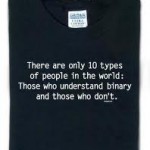 Yesterdays post on assigning MenuSuite Menu’s programatically got a lot of hits, and i have been getting a couple of emails about how to create the data for the blob field. In this post I will show how to build the BLOB generator i Dynamics NAV.
Yesterdays post on assigning MenuSuite Menu’s programatically got a lot of hits, and i have been getting a couple of emails about how to create the data for the blob field. In this post I will show how to build the BLOB generator i Dynamics NAV.
 Here is another useful tool made by Rashed Amini aka. ara3n, i often use, when i have to “retrofit” objects from a newer version of NAV into an older version. Im sure you have tried this plenty of times, importing a 2009 object into a version 5 database – causing a crashed client. This is due to some of the new properties/triggers in the 2009 client that did not exist in previous version. Luckily the FOB files are backwards compatible, but for the tables, xmlports and reports it causes problems. Forms, Dataports and Codeunits works just fine.
Here is another useful tool made by Rashed Amini aka. ara3n, i often use, when i have to “retrofit” objects from a newer version of NAV into an older version. Im sure you have tried this plenty of times, importing a 2009 object into a version 5 database – causing a crashed client. This is due to some of the new properties/triggers in the 2009 client that did not exist in previous version. Luckily the FOB files are backwards compatible, but for the tables, xmlports and reports it causes problems. Forms, Dataports and Codeunits works just fine. Yet another…! As a regular Dynamics NAV blog reader i am sure you have seen this before, in various flavors, but here is a simple yet powerful splash screen. The main purpose of this splash screen, has been to easily identify development, test and live database configurations, and also show information about the current object version in the database.
Yet another…! As a regular Dynamics NAV blog reader i am sure you have seen this before, in various flavors, but here is a simple yet powerful splash screen. The main purpose of this splash screen, has been to easily identify development, test and live database configurations, and also show information about the current object version in the database. Since Dynamics NAV version 5, when RIM was introduced there has been the functionality for Data Migration and Master Data Templates. I have never really used the Migration tool, as it just seemed to be too limited, compared to what you can accomplish with standard dataports. During my last go-live the customer was using the Master Data Templates, which is a nice little tool – still with a lot of limitations.
Since Dynamics NAV version 5, when RIM was introduced there has been the functionality for Data Migration and Master Data Templates. I have never really used the Migration tool, as it just seemed to be too limited, compared to what you can accomplish with standard dataports. During my last go-live the customer was using the Master Data Templates, which is a nice little tool – still with a lot of limitations. In this series of posts “What is in your Dynamics NAV toolbelt”, i will highlight some of the tools i find very usefull in my daily work, and couldn’t live without. There are probably great alternatives to them out there, so please share your experiences with me.
In this series of posts “What is in your Dynamics NAV toolbelt”, i will highlight some of the tools i find very usefull in my daily work, and couldn’t live without. There are probably great alternatives to them out there, so please share your experiences with me. I recently got the test credentials for the Saasplaza RTC testdrive that i have blogged about earlier (
I recently got the test credentials for the Saasplaza RTC testdrive that i have blogged about earlier ( Microsoft Office Integration from Dynamics NAV uses stylesheets to transfer data to Excel and Word. If you are on a v5 database or higher this is standard functionality. If you have upgraded your executables, you will notice the new buttons in the toolbar, but nothing happens when you click them. In order to get them working you need to import some new objects, and add a couple of new functions to codeunit 1. The objects are:
Microsoft Office Integration from Dynamics NAV uses stylesheets to transfer data to Excel and Word. If you are on a v5 database or higher this is standard functionality. If you have upgraded your executables, you will notice the new buttons in the toolbar, but nothing happens when you click them. In order to get them working you need to import some new objects, and add a couple of new functions to codeunit 1. The objects are: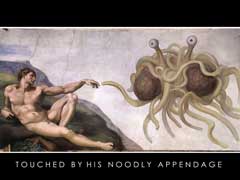 As a NAV developer there are basically only 2 books to live by:
As a NAV developer there are basically only 2 books to live by: Just a quick post here serving as shortcut for implementing Microsoft Navision Mail.SmtpMessage in older databases. All it requires is these objects:
Just a quick post here serving as shortcut for implementing Microsoft Navision Mail.SmtpMessage in older databases. All it requires is these objects: I got a Google Alert today with some interesting news from MSDN. They are doing “How do I?” videos. They are meant to show you step-by-step instructions for Microsoft Products and Technologies.
I got a Google Alert today with some interesting news from MSDN. They are doing “How do I?” videos. They are meant to show you step-by-step instructions for Microsoft Products and Technologies.



Recent Comments