 Returning from vacation i was all ready to get back into the blogging. But as you know, returning from a vacation, there a usually a lot of loose ends to catch up on, so most of the first week went with that. Then traveling to Atlanta for a customer go-live, and back in Atlanta this week for post go-live support and 3rd party integrations.
Returning from vacation i was all ready to get back into the blogging. But as you know, returning from a vacation, there a usually a lot of loose ends to catch up on, so most of the first week went with that. Then traveling to Atlanta for a customer go-live, and back in Atlanta this week for post go-live support and 3rd party integrations.
My colleague Henrik Helgesen, has finally fired up his Adventures of the E-Ship Guy postings, after we kept asking him questions. See the first entry here about Blind and Double Blind Shipments. Im hoping he will soon blog about another add-on we recently did for E-Ship, integrating light and sound with Pack Line Scan, so warehouse workers with wireless scanners can easier work without having to look on the screen all the time.

 As reported in multiple blogs and user forums, the SMTP component had an issue about locking the files that was attached to sent emails. This usually always caused issues, as you would clean up your temporarily generated files after having sent them with the email attachment.
As reported in multiple blogs and user forums, the SMTP component had an issue about locking the files that was attached to sent emails. This usually always caused issues, as you would clean up your temporarily generated files after having sent them with the email attachment.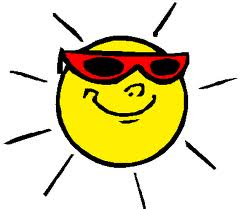 Enjoying my vacation with the family. See you later this month.
Enjoying my vacation with the family. See you later this month. In this series of posts “What is in your Dynamics NAV toolbelt”, i will highlight some of the tools i find very usefull in my daily work, and couldn’t live without. There are probably great alternatives to them out there, so please share your experiences with me.
In this series of posts “What is in your Dynamics NAV toolbelt”, i will highlight some of the tools i find very usefull in my daily work, and couldn’t live without. There are probably great alternatives to them out there, so please share your experiences with me. I recently got the test credentials for the Saasplaza RTC testdrive that i have blogged about earlier (
I recently got the test credentials for the Saasplaza RTC testdrive that i have blogged about earlier ( Microsoft just released the latest version of the object permission spreadsheet. Compared to what i have seen before i think this is a brand new edition with more features in it.
Microsoft just released the latest version of the object permission spreadsheet. Compared to what i have seen before i think this is a brand new edition with more features in it. Microsoft Office Integration from Dynamics NAV uses stylesheets to transfer data to Excel and Word. If you are on a v5 database or higher this is standard functionality. If you have upgraded your executables, you will notice the new buttons in the toolbar, but nothing happens when you click them. In order to get them working you need to import some new objects, and add a couple of new functions to codeunit 1. The objects are:
Microsoft Office Integration from Dynamics NAV uses stylesheets to transfer data to Excel and Word. If you are on a v5 database or higher this is standard functionality. If you have upgraded your executables, you will notice the new buttons in the toolbar, but nothing happens when you click them. In order to get them working you need to import some new objects, and add a couple of new functions to codeunit 1. The objects are: Most of your hardcore blog-readers probably already have this link in your bookmarks, but for the pleasure of those that dont, i want to redirect you to this page of “NEXT = 0” author
Most of your hardcore blog-readers probably already have this link in your bookmarks, but for the pleasure of those that dont, i want to redirect you to this page of “NEXT = 0” author 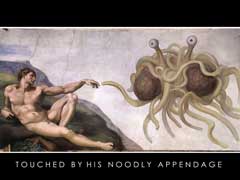 As a NAV developer there are basically only 2 books to live by:
As a NAV developer there are basically only 2 books to live by: Since version 5 of Dynamics NAV there has been the new application wide functionality for Record Links. You know the little paperclip in the toolbar. In Microsoft words: “The Record Links feature in Microsoft Dynamics NAV enables you to link Microsoft Dynamics NAV records to relevant documents such as reports and spreadsheets. For example, you could link documents from Microsoft Office SharePoint Server or on a file server to a sales order or purchase order.”
Since version 5 of Dynamics NAV there has been the new application wide functionality for Record Links. You know the little paperclip in the toolbar. In Microsoft words: “The Record Links feature in Microsoft Dynamics NAV enables you to link Microsoft Dynamics NAV records to relevant documents such as reports and spreadsheets. For example, you could link documents from Microsoft Office SharePoint Server or on a file server to a sales order or purchase order.” Just a quick post here serving as shortcut for implementing Microsoft Navision Mail.SmtpMessage in older databases. All it requires is these objects:
Just a quick post here serving as shortcut for implementing Microsoft Navision Mail.SmtpMessage in older databases. All it requires is these objects: Dynamics NAV can do simple arithmetic in a decimal field, eg. type “14*50+10” and the system will evaluate this to the correct result “710”. But if you start nesting your expression with parenthesis it gets a bit confused and tells you “Please specify a decimal or calculation expression”. In certain scenarios, you will require complex setups for eg. item pricing or salesperson commissions, that is defined by a formula with certain constants in it (read: other field values).
Dynamics NAV can do simple arithmetic in a decimal field, eg. type “14*50+10” and the system will evaluate this to the correct result “710”. But if you start nesting your expression with parenthesis it gets a bit confused and tells you “Please specify a decimal or calculation expression”. In certain scenarios, you will require complex setups for eg. item pricing or salesperson commissions, that is defined by a formula with certain constants in it (read: other field values). I got a Google Alert today with some interesting news from MSDN. They are doing “How do I?” videos. They are meant to show you step-by-step instructions for Microsoft Products and Technologies.
I got a Google Alert today with some interesting news from MSDN. They are doing “How do I?” videos. They are meant to show you step-by-step instructions for Microsoft Products and Technologies.
 Over the years of working with NAV, users have always asked for ways to store their frequently used filters for reports and forms – eg. month end reports (A/R, A/P, Trial Balances), that often needs to be reported in multiple views.
Over the years of working with NAV, users have always asked for ways to store their frequently used filters for reports and forms – eg. month end reports (A/R, A/P, Trial Balances), that often needs to be reported in multiple views.


Recent Comments