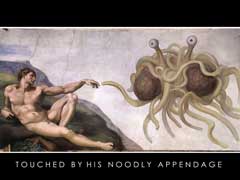 As a NAV developer there are basically only 2 books to live by:
As a NAV developer there are basically only 2 books to live by:
- Application Designers Guide
(Also available in the F1 Online Help in the application) - C/AL Programming Guide
(Programming-, Naming-, Numbering-conventions in NAV)
These books should be mandatory reading by any developer/person doing development, but real world experience unfortunately shows they aren’t. Even for ISV products you see some scary interesting examples.
Continue reading »

 Since version 5 of Dynamics NAV there has been the new application wide functionality for Record Links. You know the little paperclip in the toolbar. In Microsoft words: “The Record Links feature in Microsoft Dynamics NAV enables you to link Microsoft Dynamics NAV records to relevant documents such as reports and spreadsheets. For example, you could link documents from Microsoft Office SharePoint Server or on a file server to a sales order or purchase order.”
Since version 5 of Dynamics NAV there has been the new application wide functionality for Record Links. You know the little paperclip in the toolbar. In Microsoft words: “The Record Links feature in Microsoft Dynamics NAV enables you to link Microsoft Dynamics NAV records to relevant documents such as reports and spreadsheets. For example, you could link documents from Microsoft Office SharePoint Server or on a file server to a sales order or purchase order.” Just a quick post here serving as shortcut for implementing Microsoft Navision Mail.SmtpMessage in older databases. All it requires is these objects:
Just a quick post here serving as shortcut for implementing Microsoft Navision Mail.SmtpMessage in older databases. All it requires is these objects: Dynamics NAV can do simple arithmetic in a decimal field, eg. type “14*50+10” and the system will evaluate this to the correct result “710”. But if you start nesting your expression with parenthesis it gets a bit confused and tells you “Please specify a decimal or calculation expression”. In certain scenarios, you will require complex setups for eg. item pricing or salesperson commissions, that is defined by a formula with certain constants in it (read: other field values).
Dynamics NAV can do simple arithmetic in a decimal field, eg. type “14*50+10” and the system will evaluate this to the correct result “710”. But if you start nesting your expression with parenthesis it gets a bit confused and tells you “Please specify a decimal or calculation expression”. In certain scenarios, you will require complex setups for eg. item pricing or salesperson commissions, that is defined by a formula with certain constants in it (read: other field values). I got a Google Alert today with some interesting news from MSDN. They are doing “How do I?” videos. They are meant to show you step-by-step instructions for Microsoft Products and Technologies.
I got a Google Alert today with some interesting news from MSDN. They are doing “How do I?” videos. They are meant to show you step-by-step instructions for Microsoft Products and Technologies.
 Over the years of working with NAV, users have always asked for ways to store their frequently used filters for reports and forms – eg. month end reports (A/R, A/P, Trial Balances), that often needs to be reported in multiple views.
Over the years of working with NAV, users have always asked for ways to store their frequently used filters for reports and forms – eg. month end reports (A/R, A/P, Trial Balances), that often needs to be reported in multiple views. I was quoting an upgrade proposal for a client that had a lot of custom reports. Trying to identify which ones were actively being used today, the client did not have a definitive answer. So we needed an strategy to identify the reports that was being used. And at the same time we would like to know who used them, and how often – that way we could make a more qualified decision about the reports to upgrade.
I was quoting an upgrade proposal for a client that had a lot of custom reports. Trying to identify which ones were actively being used today, the client did not have a definitive answer. So we needed an strategy to identify the reports that was being used. And at the same time we would like to know who used them, and how often – that way we could make a more qualified decision about the reports to upgrade. Having seen the roadmap for Dynamics NAV, the next stop was the release of NAV 7 in 2011 – the follower to NAV 2009. But the breaking news from last weeks EMEA Directions conference in Prague, was the R2 release of NAV 2009 scheduled for Q42010 (see Waldo’s post
Having seen the roadmap for Dynamics NAV, the next stop was the release of NAV 7 in 2011 – the follower to NAV 2009. But the breaking news from last weeks EMEA Directions conference in Prague, was the R2 release of NAV 2009 scheduled for Q42010 (see Waldo’s post  How many times have you been trying to import a version of the “Available objects” reports that are on most of the NAV community sites, having it fail with your customer license file, since you don’t have permissions to the actual report id. And importing the text version of the object is not allowed either.
How many times have you been trying to import a version of the “Available objects” reports that are on most of the NAV community sites, having it fail with your customer license file, since you don’t have permissions to the actual report id. And importing the text version of the object is not allowed either.

