 Last week Got C/AL? got syndicated on the Microsoft Dynamics Community site, under the NAV section. You can find the site here: https://community.dynamics.com/product/nav/default.aspx.
Last week Got C/AL? got syndicated on the Microsoft Dynamics Community site, under the NAV section. You can find the site here: https://community.dynamics.com/product/nav/default.aspx.
For the new readers i will give you a quick introduction to the site here, in addition to what you already can find on the site. The site was originally founded back in March of 2008, but did not really stretch it legs until May 2010 where i finally gave into the WordPress platform.
The site focuses on Dynamics NAV development. Currently its main content is for the Classic client environment, but here with the upcoming release of Dynamics NAV 2009 the RTC environment should start getting more and more exposure. You will see tricks and solutions to both simple and complex business problems. Some posts are basically sticky notes for my own reference, and hopefully also yours.
Some of the previous posts has been:

 Since the days of Visual Basic 6, where we were creating OCX (Custom Controls) for Navision, and up till now with COM Interop with .NET programming language, the .NET platform has become a great development platform. But because of the limitations of interoperability in NAV we haven’t been able to use true .NET assemblies directly within NAV.
Since the days of Visual Basic 6, where we were creating OCX (Custom Controls) for Navision, and up till now with COM Interop with .NET programming language, the .NET platform has become a great development platform. But because of the limitations of interoperability in NAV we haven’t been able to use true .NET assemblies directly within NAV. One of the most difficult errors in NAV to troubleshoot is: “The transaction cannot be completed because it will cause inconsistencies in the G/L Entry table”. In a standard, unmodified database it is usually related to tax/rounding issues. And in customized databases, it can be all sorts of issues.
One of the most difficult errors in NAV to troubleshoot is: “The transaction cannot be completed because it will cause inconsistencies in the G/L Entry table”. In a standard, unmodified database it is usually related to tax/rounding issues. And in customized databases, it can be all sorts of issues. Last week while being onsite at a customers site, we suddenly needed the ability to compare 2 records to see if any changes were done to the data. We were using the Archive functionality for Purchase Headers, and due to some needed modifications (in the release function) we ended up storing a lot of versions of the same Purchase Header, even though no changes were actually made. With hundreds of Purchase lines and thousands of document dimensions, the Purchase Header/Line/Dimension Archive tables were suddenly almost 50% of the total database size!
Last week while being onsite at a customers site, we suddenly needed the ability to compare 2 records to see if any changes were done to the data. We were using the Archive functionality for Purchase Headers, and due to some needed modifications (in the release function) we ended up storing a lot of versions of the same Purchase Header, even though no changes were actually made. With hundreds of Purchase lines and thousands of document dimensions, the Purchase Header/Line/Dimension Archive tables were suddenly almost 50% of the total database size!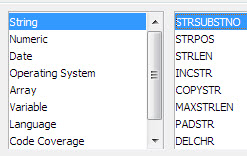 Using the built-in string functions in Dynamics NAV usually gives you all the string manipulation options you need. But a common request is replacing a special char with a new string value. This example came from the previous post on
Using the built-in string functions in Dynamics NAV usually gives you all the string manipulation options you need. But a common request is replacing a special char with a new string value. This example came from the previous post on  Today i learned that one of the requirements for having the small Phone icon (TAPI Integration) next to y0ur Phone No’s in RTC, is depending on Microsoft Office Communicator to be installed. But my customer needed the TAPI integration, but doesn’t use Office Communicator, instead they use a combination of Asterisk and ActivaTSP.
Today i learned that one of the requirements for having the small Phone icon (TAPI Integration) next to y0ur Phone No’s in RTC, is depending on Microsoft Office Communicator to be installed. But my customer needed the TAPI integration, but doesn’t use Office Communicator, instead they use a combination of Asterisk and ActivaTSP. Restoring SQL backups from customers is a easy process in SQL Server. But in order to standardize your logins for the databases, it is easier if all databases have the same database login.
Restoring SQL backups from customers is a easy process in SQL Server. But in order to standardize your logins for the databases, it is easier if all databases have the same database login. Cronus was known as the leader and the youngest of the first generation of Titans to most people, but in the Dynamics NAV community it is known as the the demonstration company name for Dynamics NAV. It comes with its own CRONUS license, that allows you to testdrive the system. Most people think it only allows you to use it to evaluate the application features in Dynamics NAV, but it actually also allows you to test parts of the development environment.
Cronus was known as the leader and the youngest of the first generation of Titans to most people, but in the Dynamics NAV community it is known as the the demonstration company name for Dynamics NAV. It comes with its own CRONUS license, that allows you to testdrive the system. Most people think it only allows you to use it to evaluate the application features in Dynamics NAV, but it actually also allows you to test parts of the development environment.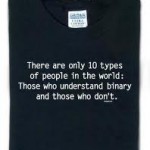 Yesterdays post on assigning MenuSuite Menu’s programatically got a lot of hits, and i have been getting a couple of emails about how to create the data for the blob field. In this post I will show how to build the BLOB generator i Dynamics NAV.
Yesterdays post on assigning MenuSuite Menu’s programatically got a lot of hits, and i have been getting a couple of emails about how to create the data for the blob field. In this post I will show how to build the BLOB generator i Dynamics NAV. The other day i was reading Mayank’s new blog
The other day i was reading Mayank’s new blog 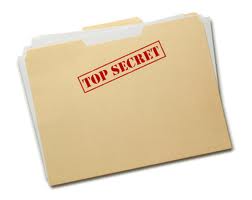 After switching blogging software, due to a server crash i never really got the old posts reposted from the original blog. I have had a lot of requests for one particular post: Dynamics NAV and the ROT table. I started finding the old backup of the database, to restore the post and realized it is almost 3 years old. Cant believe how fast times goes by. But after reading the very interesting post from Waldo about their new tool ReVision i came to think of this old post. (unfortunately i will not be at Directions in San Diego myself, even though i just live a couple of hours from there! But i hope to get some updates from people seeing the tool demonstrated!).
After switching blogging software, due to a server crash i never really got the old posts reposted from the original blog. I have had a lot of requests for one particular post: Dynamics NAV and the ROT table. I started finding the old backup of the database, to restore the post and realized it is almost 3 years old. Cant believe how fast times goes by. But after reading the very interesting post from Waldo about their new tool ReVision i came to think of this old post. (unfortunately i will not be at Directions in San Diego myself, even though i just live a couple of hours from there! But i hope to get some updates from people seeing the tool demonstrated!). Here is another useful tool made by Rashed Amini aka. ara3n, i often use, when i have to “retrofit” objects from a newer version of NAV into an older version. Im sure you have tried this plenty of times, importing a 2009 object into a version 5 database – causing a crashed client. This is due to some of the new properties/triggers in the 2009 client that did not exist in previous version. Luckily the FOB files are backwards compatible, but for the tables, xmlports and reports it causes problems. Forms, Dataports and Codeunits works just fine.
Here is another useful tool made by Rashed Amini aka. ara3n, i often use, when i have to “retrofit” objects from a newer version of NAV into an older version. Im sure you have tried this plenty of times, importing a 2009 object into a version 5 database – causing a crashed client. This is due to some of the new properties/triggers in the 2009 client that did not exist in previous version. Luckily the FOB files are backwards compatible, but for the tables, xmlports and reports it causes problems. Forms, Dataports and Codeunits works just fine. Yet another…! As a regular Dynamics NAV blog reader i am sure you have seen this before, in various flavors, but here is a simple yet powerful splash screen. The main purpose of this splash screen, has been to easily identify development, test and live database configurations, and also show information about the current object version in the database.
Yet another…! As a regular Dynamics NAV blog reader i am sure you have seen this before, in various flavors, but here is a simple yet powerful splash screen. The main purpose of this splash screen, has been to easily identify development, test and live database configurations, and also show information about the current object version in the database. Since Dynamics NAV version 5, when RIM was introduced there has been the functionality for Data Migration and Master Data Templates. I have never really used the Migration tool, as it just seemed to be too limited, compared to what you can accomplish with standard dataports. During my last go-live the customer was using the Master Data Templates, which is a nice little tool – still with a lot of limitations.
Since Dynamics NAV version 5, when RIM was introduced there has been the functionality for Data Migration and Master Data Templates. I have never really used the Migration tool, as it just seemed to be too limited, compared to what you can accomplish with standard dataports. During my last go-live the customer was using the Master Data Templates, which is a nice little tool – still with a lot of limitations.


Recent Comments