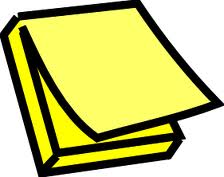 In Dynamics NAV 2009 RTC you have the new functionality with Notifications. It allows you to create notifications and send them to other users, so it shows up in their “My Notification” on the Role Center. The notifications are actually stored in the “Record Link” table as a BLOB field.
In Dynamics NAV 2009 RTC you have the new functionality with Notifications. It allows you to create notifications and send them to other users, so it shows up in their “My Notification” on the Role Center. The notifications are actually stored in the “Record Link” table as a BLOB field.
This is a great functionality, but as it is now, you can only see the notes from the My Notifications and the notification fact boxes. In this blog post i will take a look at how you can print these notes in a RTC/RDLC report.
Lets take closer look at what is stored:

 You know the hoops you have to jump before you got Visual Studio setup for creating a RTC add-in. Well look no further Christian Abeln published a couple of great templates to use in Visual Studio, that will help you create your add-ins much faster and easier.
You know the hoops you have to jump before you got Visual Studio setup for creating a RTC add-in. Well look no further Christian Abeln published a couple of great templates to use in Visual Studio, that will help you create your add-ins much faster and easier. Thanks to Microsoft Reporting Services PDF Rendering Extension, all RTC reports can be exported to PDF. At least that is benefit coming back to us, while struggling with the report creations (read post from Alex Chow:
Thanks to Microsoft Reporting Services PDF Rendering Extension, all RTC reports can be exported to PDF. At least that is benefit coming back to us, while struggling with the report creations (read post from Alex Chow:  Today i learned that one of the requirements for having the small Phone icon (TAPI Integration) next to y0ur Phone No’s in RTC, is depending on Microsoft Office Communicator to be installed. But my customer needed the TAPI integration, but doesn’t use Office Communicator, instead they use a combination of Asterisk and ActivaTSP.
Today i learned that one of the requirements for having the small Phone icon (TAPI Integration) next to y0ur Phone No’s in RTC, is depending on Microsoft Office Communicator to be installed. But my customer needed the TAPI integration, but doesn’t use Office Communicator, instead they use a combination of Asterisk and ActivaTSP. I recently got the test credentials for the Saasplaza RTC testdrive that i have blogged about earlier (
I recently got the test credentials for the Saasplaza RTC testdrive that i have blogged about earlier ( Having seen the roadmap for Dynamics NAV, the next stop was the release of NAV 7 in 2011 – the follower to NAV 2009. But the breaking news from last weeks EMEA Directions conference in Prague, was the R2 release of NAV 2009 scheduled for Q42010 (see Waldo’s post
Having seen the roadmap for Dynamics NAV, the next stop was the release of NAV 7 in 2011 – the follower to NAV 2009. But the breaking news from last weeks EMEA Directions conference in Prague, was the R2 release of NAV 2009 scheduled for Q42010 (see Waldo’s post 


Recent Comments