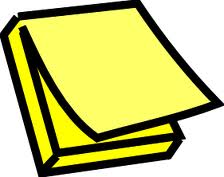 In Dynamics NAV 2009 RTC you have the new functionality with Notifications. It allows you to create notifications and send them to other users, so it shows up in their “My Notification” on the Role Center. The notifications are actually stored in the “Record Link” table as a BLOB field.
In Dynamics NAV 2009 RTC you have the new functionality with Notifications. It allows you to create notifications and send them to other users, so it shows up in their “My Notification” on the Role Center. The notifications are actually stored in the “Record Link” table as a BLOB field.
This is a great functionality, but as it is now, you can only see the notes from the My Notifications and the notification fact boxes. In this blog post i will take a look at how you can print these notes in a RTC/RDLC report.
Lets take closer look at what is stored:

 Microsoft just released the latest version of the object permission spreadsheet. Compared to what i have seen before i think this is a brand new edition with more features in it.
Microsoft just released the latest version of the object permission spreadsheet. Compared to what i have seen before i think this is a brand new edition with more features in it. I was quoting an upgrade proposal for a client that had a lot of custom reports. Trying to identify which ones were actively being used today, the client did not have a definitive answer. So we needed an strategy to identify the reports that was being used. And at the same time we would like to know who used them, and how often – that way we could make a more qualified decision about the reports to upgrade.
I was quoting an upgrade proposal for a client that had a lot of custom reports. Trying to identify which ones were actively being used today, the client did not have a definitive answer. So we needed an strategy to identify the reports that was being used. And at the same time we would like to know who used them, and how often – that way we could make a more qualified decision about the reports to upgrade. How many times have you been trying to import a version of the “Available objects” reports that are on most of the NAV community sites, having it fail with your customer license file, since you don’t have permissions to the actual report id. And importing the text version of the object is not allowed either.
How many times have you been trying to import a version of the “Available objects” reports that are on most of the NAV community sites, having it fail with your customer license file, since you don’t have permissions to the actual report id. And importing the text version of the object is not allowed either.


Recent Comments