 Looking forward to reading some of the Convergence gossip from Atlanta, i got this link from a friend today. Definitely sounding interesting that Dynamics NAV will be the first Microsoft ERP product supported on the Microsoft Azure platform.
Looking forward to reading some of the Convergence gossip from Atlanta, i got this link from a friend today. Definitely sounding interesting that Dynamics NAV will be the first Microsoft ERP product supported on the Microsoft Azure platform.
The next major releases of Dynamics AX, GP, NAV and SL will be developed to run on Windows Azure, Microsoft’s cloud development platform that’s been available for a year, Tatarinov said, beginning with the next version of Dynamics NAV that’s due in 2012. The applications will support multi-tenancy, he said.

 This morning i was reading the blog post from Arend-Jan Kaufmann regarding opening Classic databases with the correct executable version. You can see his blog post here:
This morning i was reading the blog post from Arend-Jan Kaufmann regarding opening Classic databases with the correct executable version. You can see his blog post here: Every time you copy/paste data from NAV to Excel, you always run into the “intelligent” way Excel handles data. Excel’s default number format is “General”. Unfortunately this has some drawbacks, especially when you paste in data from another application.
Every time you copy/paste data from NAV to Excel, you always run into the “intelligent” way Excel handles data. Excel’s default number format is “General”. Unfortunately this has some drawbacks, especially when you paste in data from another application. This post is a follow up to some of my previous posts about the Send to Word/Excel features of Dynamics NAV. As you know, it uses a stylesheet (xslt file), that is being read into memory and the codeunit 403 inserts values into the document.
This post is a follow up to some of my previous posts about the Send to Word/Excel features of Dynamics NAV. As you know, it uses a stylesheet (xslt file), that is being read into memory and the codeunit 403 inserts values into the document. Since the days of Visual Basic 6, where we were creating OCX (Custom Controls) for Navision, and up till now with COM Interop with .NET programming language, the .NET platform has become a great development platform. But because of the limitations of interoperability in NAV we haven’t been able to use true .NET assemblies directly within NAV.
Since the days of Visual Basic 6, where we were creating OCX (Custom Controls) for Navision, and up till now with COM Interop with .NET programming language, the .NET platform has become a great development platform. But because of the limitations of interoperability in NAV we haven’t been able to use true .NET assemblies directly within NAV. One of the most difficult errors in NAV to troubleshoot is: “The transaction cannot be completed because it will cause inconsistencies in the G/L Entry table”. In a standard, unmodified database it is usually related to tax/rounding issues. And in customized databases, it can be all sorts of issues.
One of the most difficult errors in NAV to troubleshoot is: “The transaction cannot be completed because it will cause inconsistencies in the G/L Entry table”. In a standard, unmodified database it is usually related to tax/rounding issues. And in customized databases, it can be all sorts of issues.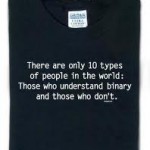 Yesterdays post on assigning MenuSuite Menu’s programatically got a lot of hits, and i have been getting a couple of emails about how to create the data for the blob field. In this post I will show how to build the BLOB generator i Dynamics NAV.
Yesterdays post on assigning MenuSuite Menu’s programatically got a lot of hits, and i have been getting a couple of emails about how to create the data for the blob field. In this post I will show how to build the BLOB generator i Dynamics NAV. The other day i was reading Mayank’s new blog
The other day i was reading Mayank’s new blog 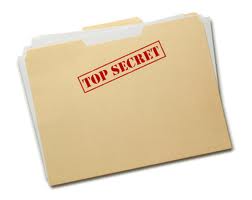 After switching blogging software, due to a server crash i never really got the old posts reposted from the original blog. I have had a lot of requests for one particular post: Dynamics NAV and the ROT table. I started finding the old backup of the database, to restore the post and realized it is almost 3 years old. Cant believe how fast times goes by. But after reading the very interesting post from Waldo about their new tool ReVision i came to think of this old post. (unfortunately i will not be at Directions in San Diego myself, even though i just live a couple of hours from there! But i hope to get some updates from people seeing the tool demonstrated!).
After switching blogging software, due to a server crash i never really got the old posts reposted from the original blog. I have had a lot of requests for one particular post: Dynamics NAV and the ROT table. I started finding the old backup of the database, to restore the post and realized it is almost 3 years old. Cant believe how fast times goes by. But after reading the very interesting post from Waldo about their new tool ReVision i came to think of this old post. (unfortunately i will not be at Directions in San Diego myself, even though i just live a couple of hours from there! But i hope to get some updates from people seeing the tool demonstrated!). Yet another…! As a regular Dynamics NAV blog reader i am sure you have seen this before, in various flavors, but here is a simple yet powerful splash screen. The main purpose of this splash screen, has been to easily identify development, test and live database configurations, and also show information about the current object version in the database.
Yet another…! As a regular Dynamics NAV blog reader i am sure you have seen this before, in various flavors, but here is a simple yet powerful splash screen. The main purpose of this splash screen, has been to easily identify development, test and live database configurations, and also show information about the current object version in the database. I recently got the test credentials for the Saasplaza RTC testdrive that i have blogged about earlier (
I recently got the test credentials for the Saasplaza RTC testdrive that i have blogged about earlier ( Microsoft Office Integration from Dynamics NAV uses stylesheets to transfer data to Excel and Word. If you are on a v5 database or higher this is standard functionality. If you have upgraded your executables, you will notice the new buttons in the toolbar, but nothing happens when you click them. In order to get them working you need to import some new objects, and add a couple of new functions to codeunit 1. The objects are:
Microsoft Office Integration from Dynamics NAV uses stylesheets to transfer data to Excel and Word. If you are on a v5 database or higher this is standard functionality. If you have upgraded your executables, you will notice the new buttons in the toolbar, but nothing happens when you click them. In order to get them working you need to import some new objects, and add a couple of new functions to codeunit 1. The objects are: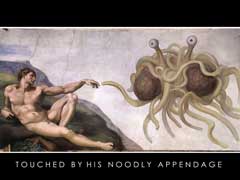 As a NAV developer there are basically only 2 books to live by:
As a NAV developer there are basically only 2 books to live by:


Recent Comments