 Thanks to Microsoft Reporting Services PDF Rendering Extension, all RTC reports can be exported to PDF. At least that is benefit coming back to us, while struggling with the report creations (read post from Alex Chow: How to define Set/GetData).
Thanks to Microsoft Reporting Services PDF Rendering Extension, all RTC reports can be exported to PDF. At least that is benefit coming back to us, while struggling with the report creations (read post from Alex Chow: How to define Set/GetData).
In order to get the PDF, that gets generated on the service tier, available on the client tier, we need to copy the file from the server to the client tier. The Dynamics NAV team blog have posted a couple interesting articles about how to move files between the tiers. In this article we will put it all together in an easy to understand example that will give you emailing capabilities with PDF attachments.

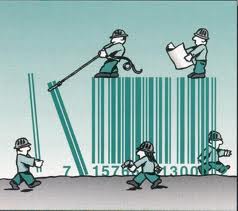
 This post is a follow up to some of my previous posts about the Send to Word/Excel features of Dynamics NAV. As you know, it uses a stylesheet (xslt file), that is being read into memory and the codeunit 403 inserts values into the document.
This post is a follow up to some of my previous posts about the Send to Word/Excel features of Dynamics NAV. As you know, it uses a stylesheet (xslt file), that is being read into memory and the codeunit 403 inserts values into the document. Last week Got C/AL? got syndicated on the Microsoft Dynamics Community site, under the NAV section. You can find the site here:
Last week Got C/AL? got syndicated on the Microsoft Dynamics Community site, under the NAV section. You can find the site here: 

