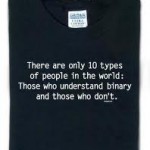 Yesterdays post on assigning MenuSuite Menu’s programatically got a lot of hits, and i have been getting a couple of emails about how to create the data for the blob field. In this post I will show how to build the BLOB generator i Dynamics NAV.
Yesterdays post on assigning MenuSuite Menu’s programatically got a lot of hits, and i have been getting a couple of emails about how to create the data for the blob field. In this post I will show how to build the BLOB generator i Dynamics NAV.
The BLOB content is reverse engineered on Mayank’s Extreme Engineering blog.
First we need to define some variables:
- UserMenuLevel – Record User Menu Level
- Stream – OutStream
- Char – Char
- MenuSuiteMenu – Record MenuSuiteMenu, custom table with 3 fields GUID, Name and Enabled (bool)
In this example we just write directly to a already existing User Menu Level. So setup the BLOB for writing:
UserMenuLevel.GET('SOREN-D530\SOREN',UserMenuLevel."ID Type"::Windows,UserMenuLevel.Level::"User Restrictions");
UserMenuLevel.Object.CREATEOUTSTREAM(Stream);
Now we can use the methods of the Stream to write to our BLOB. The BLOB needs to start with 4 bytes indicating the total size of the BLOB – 36 bytes:
// size 4 bytes Size := (95 + (MenuSuiteMenu.COUNT * 32)) - 36; WriteChar4(Size MOD 256,Size DIV 256,Size DIV 256*256,Size DIV 256*256*256);
The first part of the BLOB is a fixed length of 95 bytes + x * 32 bytes for each MenuSuite Menu.
Then there is another fixed section:
// fixed data WriteChar4(8,0,0,0); WriteChar4(1,0,0,0); WriteChar4(12,0,0,0); WriteChar4(100,0,0,0); WriteChar4(1,0,0,0); WriteChar4(1,19,0,0); WriteChar4(7,0,0,0); WriteChar4(1,0,0,0); WriteChar4(44,0,0,0); WriteChar4(12,0,0,0); WriteChar4(1,0,0,0); WriteChar4(20,0,0,0); WriteChar4(100,0,0,0); WriteChar4(0,0,0,0); WriteChar4(1,11,4,0); WriteChar4(0,0,0,0); WriteChar4(2,11,7,0); WriteChar4(0,0,0,0); WriteChar4(0,0,0,0);
Then there is a remaining BLOB len and no. of menusuites we need to set:
// remaining size 4 bytes WriteChar4((Size-44) MOD 256,(Size-44) DIV 256,0,0); WriteChar4(20,0,0,0); // no of menusuites WriteChar4(MenuSuiteMenu.COUNT MOD 256,MenuSuiteMenu.COUNT DIV 256,MenuSuiteMenu.COUNT DIV 256*256,MenuSuiteMenu.COUNT DIV 256*256*256);
Then we write our GUIDS to the BLOB:
//guids go here IF MenuSuiteMenu.FINDSET THEN REPEAT WriteChar4(12,0,0,0); // guid Stream.WRITE(MenuSuiteMenu.GUID); UNTIL MenuSuiteMenu.NEXT = 0;
Notice writing GUIDs to a stream directly, creates them in their right format, and finally set their permissions:
IF MenuSuiteMenu.FINDSET THEN REPEAT WriteChar4(39,221,4,0); IF MenuSuiteMenu.Enabled THEN WriteChar4(0,0,0,0) ELSE WriteChar4(1,0,0,0); WriteChar4(0,0,0,0); UNTIL MenuSuiteMenu.NEXT = 0; UserMenuLevel.MODIFY;
Oh, and you might have wondered, but the WriteChar4 is just a function for writing 4 bytes at the time:
WriteChar4(Char1 : Char;Char2 : Char;Char3 : Char;Char4 : Char) Stream.WRITE(Char1); Stream.WRITE(Char2); Stream.WRITE(Char3); Stream.WRITE(Char4);
That is it. To update your MenuSuite, you can right click in the bottom of it and select refresh. Thanks. If you have a good implementation of it, write about it here. Enjoy!
Related posts:
- Yet another Dynamics NAV Splash Screen – YADNSS! Yet another…! As a regular Dynamics NAV blog reader i am sure you have seen this before, in various flavors, but here is a simple...
- Cloning – Extending Data Templates in Dynamics NAV using TableFilter Since Dynamics NAV version 5, when RIM was introduced there has been the functionality for Data Migration and Master Data Templates. I have never really...




Amazing, you implementation is way better than mine.
I want to ask how to get MenuSuite Namd and GUID??
Is it export MenuSuite Object as Text file and use dataport to import the List??
Actually I used the export object functionality of 2009, as it exports it as text. And then a simple dataport to read in the GUID for the Names.
Sorry ~~~ i have no idea how to implement a dataport to read the text file with MenuSuite name and GUID.
In the text file, it has other menu item and node information, how can i seprate them.
Really , Really thanks your post . I have prefectly to modify the Menu Suite Object .
I have one more question. If i want to read the Menu Suite Object, is it the same way with INStream?? and readEach Char?
Excellent site!! even the old posts. I just openen 10 TABs with links and this is the first. Could I ask you for the code in fob format. Im not sure what the picture on right should show therefor iam asking.
Thank you very much for this great article. Just one question. Is`t Size DIV 256 statment cause char overflow, when Size>=256*256?
Hi,
it’s really old post but just wondering if you have tried to fix the overflow issue
[Is`t Size DIV 256 statment cause char overflow, when Size>=256*256?] .
With this code you can manage only 6 menus. Not more than that. Any idea? Thanks..
I exported the menu object to text but I’m having problems matching these to the Object hex characters, is there an easy method to match users to what menus they have access to (are assigned)? Just want a simple list of users to what menus they have permissions to. THanks.