 Every time you copy/paste data from NAV to Excel, you always run into the “intelligent” way Excel handles data. Excel’s default number format is “General”. Unfortunately this has some drawbacks, especially when you paste in data from another application.
Every time you copy/paste data from NAV to Excel, you always run into the “intelligent” way Excel handles data. Excel’s default number format is “General”. Unfortunately this has some drawbacks, especially when you paste in data from another application.
Lets do this example, enter in a new cell with Number Format General, the value “001010”, and you will see Excel stores this as 1010, since it determined your value to be a Number. Of course we wanted it to be the equivalent of a NAV Code field, and expected Excel to keep it like “001010”. In order to do this you can for the field tell it is text by adding a ‘ in front. So far so good….
But when doing a copy/paste you dont have that option, so what to do?

 While most children are watching the days to christmas, most NAV people are looking forward to December 15th, when the R2 release of Dynamics NAV 2009 is going to be released.
While most children are watching the days to christmas, most NAV people are looking forward to December 15th, when the R2 release of Dynamics NAV 2009 is going to be released.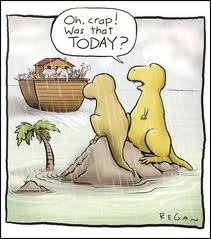 As “Dinosaur”-tech as it might seem these days with most blogs posting about RTC, dataports is still one of the easiest ways to import data into NAVision. Having to search my old databases for a quick way to handle headers in datafiles, i thought i would share this with you. Hopefully Google will answer you with this post next time you have to do it :).
As “Dinosaur”-tech as it might seem these days with most blogs posting about RTC, dataports is still one of the easiest ways to import data into NAVision. Having to search my old databases for a quick way to handle headers in datafiles, i thought i would share this with you. Hopefully Google will answer you with this post next time you have to do it :).


Recent Comments