 Since the days of Visual Basic 6, where we were creating OCX (Custom Controls) for Navision, and up till now with COM Interop with .NET programming language, the .NET platform has become a great development platform. But because of the limitations of interoperability in NAV we haven’t been able to use true .NET assemblies directly within NAV.
Since the days of Visual Basic 6, where we were creating OCX (Custom Controls) for Navision, and up till now with COM Interop with .NET programming language, the .NET platform has become a great development platform. But because of the limitations of interoperability in NAV we haven’t been able to use true .NET assemblies directly within NAV.
Until now! R2 as you know has announced its arrival in next month (hopefully), and with it the introduction of .NET interop.
The Microsoft Dynamics NAV Team Blog has a great post on this subject, as well as real examples of how to use it. Check it out, this will rock your world!

 One of the most difficult errors in NAV to troubleshoot is: “The transaction cannot be completed because it will cause inconsistencies in the G/L Entry table”. In a standard, unmodified database it is usually related to tax/rounding issues. And in customized databases, it can be all sorts of issues.
One of the most difficult errors in NAV to troubleshoot is: “The transaction cannot be completed because it will cause inconsistencies in the G/L Entry table”. In a standard, unmodified database it is usually related to tax/rounding issues. And in customized databases, it can be all sorts of issues. Last week while being onsite at a customers site, we suddenly needed the ability to compare 2 records to see if any changes were done to the data. We were using the Archive functionality for Purchase Headers, and due to some needed modifications (in the release function) we ended up storing a lot of versions of the same Purchase Header, even though no changes were actually made. With hundreds of Purchase lines and thousands of document dimensions, the Purchase Header/Line/Dimension Archive tables were suddenly almost 50% of the total database size!
Last week while being onsite at a customers site, we suddenly needed the ability to compare 2 records to see if any changes were done to the data. We were using the Archive functionality for Purchase Headers, and due to some needed modifications (in the release function) we ended up storing a lot of versions of the same Purchase Header, even though no changes were actually made. With hundreds of Purchase lines and thousands of document dimensions, the Purchase Header/Line/Dimension Archive tables were suddenly almost 50% of the total database size!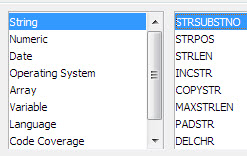 Using the built-in string functions in Dynamics NAV usually gives you all the string manipulation options you need. But a common request is replacing a special char with a new string value. This example came from the previous post on
Using the built-in string functions in Dynamics NAV usually gives you all the string manipulation options you need. But a common request is replacing a special char with a new string value. This example came from the previous post on  Today i learned that one of the requirements for having the small Phone icon (TAPI Integration) next to y0ur Phone No’s in RTC, is depending on Microsoft Office Communicator to be installed. But my customer needed the TAPI integration, but doesn’t use Office Communicator, instead they use a combination of Asterisk and ActivaTSP.
Today i learned that one of the requirements for having the small Phone icon (TAPI Integration) next to y0ur Phone No’s in RTC, is depending on Microsoft Office Communicator to be installed. But my customer needed the TAPI integration, but doesn’t use Office Communicator, instead they use a combination of Asterisk and ActivaTSP. Restoring SQL backups from customers is a easy process in SQL Server. But in order to standardize your logins for the databases, it is easier if all databases have the same database login.
Restoring SQL backups from customers is a easy process in SQL Server. But in order to standardize your logins for the databases, it is easier if all databases have the same database login. Cronus was known as the leader and the youngest of the first generation of Titans to most people, but in the Dynamics NAV community it is known as the the demonstration company name for Dynamics NAV. It comes with its own CRONUS license, that allows you to testdrive the system. Most people think it only allows you to use it to evaluate the application features in Dynamics NAV, but it actually also allows you to test parts of the development environment.
Cronus was known as the leader and the youngest of the first generation of Titans to most people, but in the Dynamics NAV community it is known as the the demonstration company name for Dynamics NAV. It comes with its own CRONUS license, that allows you to testdrive the system. Most people think it only allows you to use it to evaluate the application features in Dynamics NAV, but it actually also allows you to test parts of the development environment.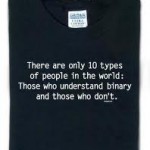 Yesterdays post on assigning MenuSuite Menu’s programatically got a lot of hits, and i have been getting a couple of emails about how to create the data for the blob field. In this post I will show how to build the BLOB generator i Dynamics NAV.
Yesterdays post on assigning MenuSuite Menu’s programatically got a lot of hits, and i have been getting a couple of emails about how to create the data for the blob field. In this post I will show how to build the BLOB generator i Dynamics NAV. The other day i was reading Mayank’s new blog
The other day i was reading Mayank’s new blog 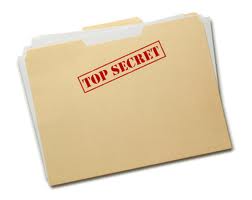 After switching blogging software, due to a server crash i never really got the old posts reposted from the original blog. I have had a lot of requests for one particular post: Dynamics NAV and the ROT table. I started finding the old backup of the database, to restore the post and realized it is almost 3 years old. Cant believe how fast times goes by. But after reading the very interesting post from Waldo about their new tool ReVision i came to think of this old post. (unfortunately i will not be at Directions in San Diego myself, even though i just live a couple of hours from there! But i hope to get some updates from people seeing the tool demonstrated!).
After switching blogging software, due to a server crash i never really got the old posts reposted from the original blog. I have had a lot of requests for one particular post: Dynamics NAV and the ROT table. I started finding the old backup of the database, to restore the post and realized it is almost 3 years old. Cant believe how fast times goes by. But after reading the very interesting post from Waldo about their new tool ReVision i came to think of this old post. (unfortunately i will not be at Directions in San Diego myself, even though i just live a couple of hours from there! But i hope to get some updates from people seeing the tool demonstrated!).


Recent Comments