 Every time you copy/paste data from NAV to Excel, you always run into the “intelligent” way Excel handles data. Excel’s default number format is “General”. Unfortunately this has some drawbacks, especially when you paste in data from another application.
Every time you copy/paste data from NAV to Excel, you always run into the “intelligent” way Excel handles data. Excel’s default number format is “General”. Unfortunately this has some drawbacks, especially when you paste in data from another application.
Lets do this example, enter in a new cell with Number Format General, the value “001010”, and you will see Excel stores this as 1010, since it determined your value to be a Number. Of course we wanted it to be the equivalent of a NAV Code field, and expected Excel to keep it like “001010”. In order to do this you can for the field tell it is text by adding a ‘ in front. So far so good….
But when doing a copy/paste you dont have that option, so what to do?
Continue reading »
 Back in January 2011 i wrote about the NAV Launcher, a project based on the Navision Starter v1.2 orignally created by Sergey Gazizyanov back in 2006. Well, i realized that i never put a download link on the site.
Back in January 2011 i wrote about the NAV Launcher, a project based on the Navision Starter v1.2 orignally created by Sergey Gazizyanov back in 2006. Well, i realized that i never put a download link on the site.
 Looking forward to reading some of the Convergence gossip from Atlanta, i got this link from a friend today. Definitely sounding interesting that Dynamics NAV will be the first Microsoft ERP product supported on the Microsoft Azure platform.
Looking forward to reading some of the Convergence gossip from Atlanta, i got this link from a friend today. Definitely sounding interesting that Dynamics NAV will be the first Microsoft ERP product supported on the Microsoft Azure platform.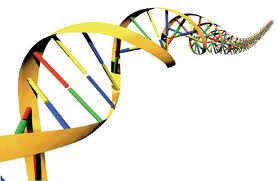 In my search for some information about getting Item Tracking via ADCS to work with MRP/MPS in Dynamics NAV i noticed, that when i searched for specific terms of functions in NAV objects a website kept popping up in the Google search results.
In my search for some information about getting Item Tracking via ADCS to work with MRP/MPS in Dynamics NAV i noticed, that when i searched for specific terms of functions in NAV objects a website kept popping up in the Google search results. Every time you copy/paste data from NAV to Excel, you always run into the “intelligent” way Excel handles data. Excel’s default number format is “General”. Unfortunately this has some drawbacks, especially when you paste in data from another application.
Every time you copy/paste data from NAV to Excel, you always run into the “intelligent” way Excel handles data. Excel’s default number format is “General”. Unfortunately this has some drawbacks, especially when you paste in data from another application. While most children are watching the days to christmas, most NAV people are looking forward to December 15th, when the R2 release of Dynamics NAV 2009 is going to be released.
While most children are watching the days to christmas, most NAV people are looking forward to December 15th, when the R2 release of Dynamics NAV 2009 is going to be released.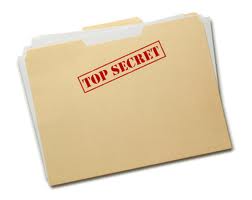 After switching blogging software, due to a server crash i never really got the old posts reposted from the original blog. I have had a lot of requests for one particular post: Dynamics NAV and the ROT table. I started finding the old backup of the database, to restore the post and realized it is almost 3 years old. Cant believe how fast times goes by. But after reading the very interesting post from Waldo about their new tool ReVision i came to think of this old post. (unfortunately i will not be at Directions in San Diego myself, even though i just live a couple of hours from there! But i hope to get some updates from people seeing the tool demonstrated!).
After switching blogging software, due to a server crash i never really got the old posts reposted from the original blog. I have had a lot of requests for one particular post: Dynamics NAV and the ROT table. I started finding the old backup of the database, to restore the post and realized it is almost 3 years old. Cant believe how fast times goes by. But after reading the very interesting post from Waldo about their new tool ReVision i came to think of this old post. (unfortunately i will not be at Directions in San Diego myself, even though i just live a couple of hours from there! But i hope to get some updates from people seeing the tool demonstrated!). As reported in multiple blogs and user forums, the SMTP component had an issue about locking the files that was attached to sent emails. This usually always caused issues, as you would clean up your temporarily generated files after having sent them with the email attachment.
As reported in multiple blogs and user forums, the SMTP component had an issue about locking the files that was attached to sent emails. This usually always caused issues, as you would clean up your temporarily generated files after having sent them with the email attachment. Most of your hardcore blog-readers probably already have this link in your bookmarks, but for the pleasure of those that dont, i want to redirect you to this page of “NEXT = 0” author
Most of your hardcore blog-readers probably already have this link in your bookmarks, but for the pleasure of those that dont, i want to redirect you to this page of “NEXT = 0” author  Just a quick post here serving as shortcut for implementing Microsoft Navision Mail.SmtpMessage in older databases. All it requires is these objects:
Just a quick post here serving as shortcut for implementing Microsoft Navision Mail.SmtpMessage in older databases. All it requires is these objects: I got a Google Alert today with some interesting news from MSDN. They are doing “How do I?” videos. They are meant to show you step-by-step instructions for Microsoft Products and Technologies.
I got a Google Alert today with some interesting news from MSDN. They are doing “How do I?” videos. They are meant to show you step-by-step instructions for Microsoft Products and Technologies.



Recent Comments